Book : Microsoft Excel 2016 Tables, Pivottables, Sorting,..
Cuota promocionada en 6 cuotas de
Llega gratis el martes 4 de junio
Retirá gratis entre el 4 y el 7/jun en correo y otros puntos
Ver en el mapaDisponible 15 días después de tu compra
MercadoLíder | +10mil ventas
MercadoLíder Platinum
+10mil
Ventas concretadas
Brinda buena atención
Despacha sus productos a tiempo
Medios de pago
Hasta 12 cuotas sin tarjeta
Tarjetas de crédito
Tarjetas de débito
Efectivo
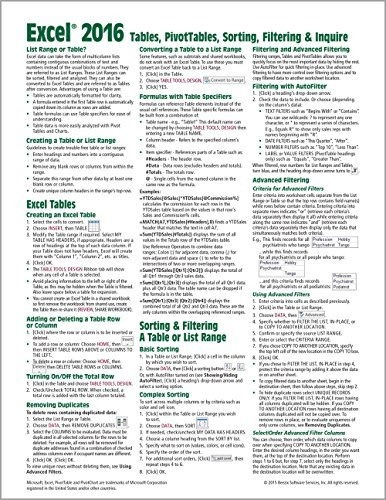

Características del producto
Características principales
Título del libro | Microsoft Excel 2016 Tables, Pivottables, Sorting, Filterin |
|---|---|
Autor | Beezix Inc |
Idioma | Inglés |
Editorial del libro | Beezix Inc |
Tapa del libro | Dura |
Año de publicación | 2015 |
Marca | Beezix Inc |
Modelo | 1939791960 |
Otras características
Cantidad de páginas | 2 |
|---|---|
Tipo de narración | Novela |
ISBN | 9781939791962 |
Descripción
- ANTES DE COMPRAR PREGUNTE FECHA DE ENTREGA.
- ENVIAMOS POR MERCADOENVIOS
- PUEDE RETIRAR POR AHORA SOLO POR QUILMES, MICROCENTRO ESTA CERRADO, POR ESO...
- EN CABA (CAPITAL FEDERAL) ENVIAMOS SIN CARGO ESTE PRODUCTO.
- FORMA DE PAGO : MERCADOPAGO
- HACEMOS FACTURA A.
- ELBAZARDIGITAL VENDEDOR PLATINUM
- TODOS NUESTROS PRODUCTOS EN:
https://eshops.mercadolibre.com.ar/elbazardigital
-X-X-X-
- SOMOS IMPORTADORES DIRECTOS, ESTE PRODUCTO SE COMPRA Y SE IMPORTA DESDE ESTADOS UNIDOS, ESTO IMPLICA QUE USTED ESTA COMPRANDO EL MISMO PRODUCTO QUE COMPRARÍA UN CLIENTE DE ESE PAÍS.
- ANTES DE REALIZAR UNA CONSULTA, VISUALICE TODAS LAS IMAGENES DEL PRODUCTO.
Descripción provista por la editorial :
Laminated quick reference guide showing step-by-step instructions and shortcuts for how to use tables, PivotTables, sorting and filtering features in Microsoft Office Excel 2016 (Windows version). Written with Beezixs trademark focus on clarity, accuracy, and the users perspective, this guide will be a valuable resource to improve your proficiency in using Microsoft Excel 2016. This guide is suitable as a training handout, or simply an easy to use reference guide, for any type of user.The following topics are covered: List Range or Table? Excel Tables: Creating an Excel Table, Adding or Deleting a Table Row or Column, Turning On/Off the Total Row, Removing Duplicates, Converting a Table to a List Range, Using Table Specifiers in Formulas. Sorting & Filtering a Table or List Range: Using a List Range, Basic Sorting, Complex Sorting, Filtering and Advanced Filtering, Filtering with AutoFilter. Advanced Filtering: Criteria for Advanced Filters, Using Advanced Filters, Selecting/Ordering Advanced Filter Columns. Clearing Filtering, Showing/Hiding AutoFilter, Grouping and Subtotaling List Data. PivotTables: Creating a PivotTable or PivotChart from Worksheet Data, Show/Hide the PivotTable Fields Pane, Adding/Removing a PivotTable Field, Refreshing a PivotTable, Rearranging a PivotTable, Adding a PivotChart to an Existing PivotTable, Changing the Summary Function, Changing How Values are Shown, Sorting and Filtering a PivotTable, Filtering with Timelines and Slicers. Using a PivotTable to Analyze Multiple Data Sources, Adding Excel Workbook Tables to the Data Model, Creating a New PivotTable from the Data Model. Using the Inquire Add-In: Install the Inquire Add-In, Compare Two Workbooks, Analyze a Workbook.This guide is one of multiple titles available for Excel 2016, other Excel titles are: Excel 2016 Introduction (ISBN 1939791928); Excel 2016 Charts & Sparklines (ISBN 9781939791955); Excel 2016 Functions & Formulas (ISBN 9781939791979); Excel 2016 Business Analytics & Power BI (ISBN 9781944684143); Excel 2016 Advanced Features & Macros (ISBN 9781944684082). About the Author Beezix has been publishing quick reference computer guides for trainers, training companies, corporations, and individuals across the US and Canada for the past 20 years. Founded by trainers, extensive industry experience made us aware of the need for a line of high-quality guides that were clear, accurate and concise. Our cards are designed for casual computer users right through to trainers and help desk staff.
-o-o-o-
Garantía del vendedor: 90 días
Preguntas y respuestas
¿Qué querés saber?
Preguntale al vendedor
Nadie hizo preguntas todavía. ¡Hacé la primera!

