Book : Microsoft Excel 2010 Advanced And Macros Quick...
Cuota promocionada en 6 cuotas de
Precio sin impuestos nacionales:
Disponible 14 días después de tu compra

+10mil ventas
EL BAZAR DIGITAL
Tienda oficial de Mercado Libre
+10mil Seguidores
MercadoLíder Platinum
¡Uno de los mejores del sitio!
+10mil
Ventas concretadas
Brinda buena atención
Despacha sus productos a tiempo
Medios de pago
Cuotas sin Tarjeta
Tarjetas de crédito
Tarjetas de débito
Efectivo
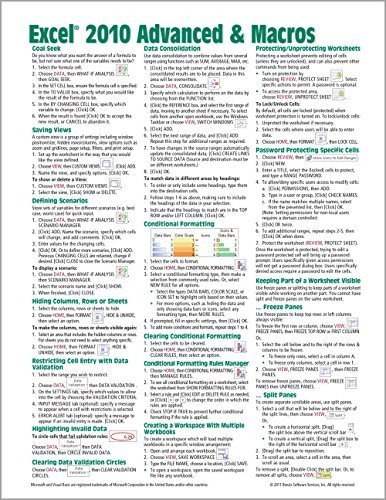

Características del producto
Características principales
Título del libro | Microsoft Excel 2010 Advanced and Macros Quick Reference Gu |
|---|---|
Autor | Beezix Inc |
Idioma | Inglés |
Editorial del libro | Beezix, Inc. |
Tapa del libro | Dura |
Año de publicación | 2011 |
Marca | Beezix, Inc. |
Modelo | 43178-1432 |
Otros
Cantidad de páginas | 2 |
|---|---|
Tipo de narración | Novela |
ISBN | 9781936220366 |
Descripción
- ANTES DE COMPRAR PREGUNTE FECHA DE ENTREGA.
- ENVIAMOS POR MERCADOENVIOS
- PUEDE RETIRAR POR AHORA SOLO POR QUILMES, MICROCENTRO ESTA CERRADO, POR ESO...
- EN CABA (CAPITAL FEDERAL) ENVIAMOS SIN CARGO ESTE PRODUCTO.
- FORMA DE PAGO : MERCADOPAGO
- HACEMOS FACTURA A.
- ELBAZARDIGITAL VENDEDOR PLATINUM
- TODOS NUESTROS PRODUCTOS EN:
https://eshops.mercadolibre.com.ar/elbazardigital
-X-X-X-
- SOMOS IMPORTADORES DIRECTOS, ESTE PRODUCTO SE COMPRA Y SE IMPORTA DESDE ESTADOS UNIDOS, ESTO IMPLICA QUE USTED ESTA COMPRANDO EL MISMO PRODUCTO QUE COMPRARÍA UN CLIENTE DE ESE PAÍS.
- ANTES DE REALIZAR UNA CONSULTA, VISUALICE TODAS LAS IMAGENES DEL PRODUCTO.
Descripción provista por la editorial :
Laminated quick reference guide showing step-by-step instructions and shortcuts for how to use advanced features and macros in Microsoft Office Excel 2010. This guide is suitable as a training handout, or simply an easy to use reference guide, for any type of user.The following topics are covered:Goal Seek, Saving Views, Defining Scenarios, Hiding Columns, Rows or Sheets, Restricting Cell Entry with Data Validation, Highlighting Invalid Data, Clearing Data Validation Circles, Data Consolidation, Conditional Formatting, Clearing Conditional Formatting, Conditional Formatting Rules Manager, Creating a Workspace With Multiple Workbooks, Protecting/Unprotecting Worksheets, Password Protecting Specific Cells, Keeping Part of a Worksheet Visible: Freeze Panes, Split Panes.Macros: Showing the Developer Tab, Macro Names, Recording a Macro, Running a Macro, Renaming a Macro, Automatic Macro Execution, Relative vs. Absolute Recording, Assigning to the Quick Access Toolbar, Creating a Macro Without Recording, Documenting a Macro, Calling Another Macro, Setting Macro Security, Getting Help on Visual Basic, Saving a Macro Enabled Worksheet, Creating a Custom Ribbon Group, Adding a Macro to the Ribbon, Creating a Function Procedure, Using a Function Procedure.This guide is one of several titles available for Excel 2010: Excel 2010 Introduction; Excel 2010 Tables, PivotTables, Sorting & Filtering; Advanced & Macros; Charts & Sparklines; Functions & Formulas. About the Author Beezix has been publishing quick reference computer guides for trainers, training companies, corporations, and individuals across the US and Canada for over 15 years. Founded by trainers, and with a strong focus on the learner, extensive industry experience made us aware of the need for a line of high-quality, trainer-produced courseware, and led to the creation of Beezix Quick Reference guides in 1994. Our cards are designed for casual computer users right through to trainers and trouble-shooters.
-o-o-o-
Garantía del vendedor: 90 días
Preguntas y respuestas
¿Qué querés saber?
Preguntale al vendedor
Nadie hizo preguntas todavía.
¡Hacé la primera!


