Book : Google Drive And Docs In 30 Minutes (2nd Edition) Th
Pagá en cuotas
Llega gratis el martes 21 de mayo
Solo en CABA y zonas de GBA
Comprando dentro de las próximas 14 h 46 min
Retirá gratis entre el 21 y el 24/mayo en correo y otros puntos
Ver en el mapaDisponible 15 días después de tu compra
MercadoLíder | +10mil ventas
MercadoLíder Platinum
+10mil
Ventas concretadas
Brinda buena atención
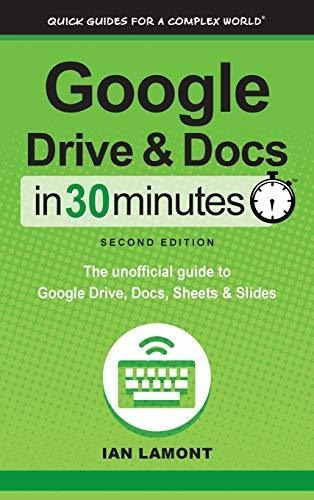

Descripción
- ANTES DE COMPRAR PREGUNTE FECHA DE ENTREGA.
- ENVIAMOS POR MERCADOENVIOS
- PUEDE RETIRAR POR AHORA SOLO POR QUILMES, MICROCENTRO ESTA CERRADO, POR ESO...
- EN CABA (CAPITAL FEDERAL) ENVIAMOS SIN CARGO ESTE PRODUCTO.
- FORMA DE PAGO : MERCADOPAGO
- HACEMOS FACTURA A.
- ELBAZARDIGITAL VENDEDOR PLATINUM
- TODOS NUESTROS PRODUCTOS EN:
https://eshops.mercadolibre.com.ar/elbazardigital
-X-X-X-
- SOMOS IMPORTADORES DIRECTOS, ESTE PRODUCTO SE COMPRA Y SE IMPORTA DESDE ESTADOS UNIDOS, ESTO IMPLICA QUE USTED ESTA COMPRANDO EL MISMO PRODUCTO QUE COMPRARÍA UN CLIENTE DE ESE PAÍS.
- ANTES DE REALIZAR UNA CONSULTA, VISUALICE TODAS LAS IMAGENES DEL PRODUCTO.
Descripción provista por la editorial :
Updated 2nd Edition of this popular Google Drive and Google Docs tutorial, now available in hardcover! Do you have 30 minutes to spare? Its all youll need to get up to speed with Google Drive, Google Docs, Google Sheets, and Google Slides, the free online productivity suite and Microsoft Office alternative. Millions of people use the software every day on their computers and mobile devices. You, too, can use Drive, Docs, Sheets, and Slides to perform the following tasks:Write reports and letters with Google DocsCrunch numbers and create online data entry forms using Google Sheets and Google FormsUse the Google Drive app and the Google Docs app on your Android phone or tablet, or iPhone or iPad to create and edit files on the goGive presentations online or on your phone or tablet with Google SlidesCollaborate online with classmates and colleaguesConvert Microsoft Office documents to Google formats, and vice versaPerform limited editing of Microsoft Word, Excel, and PowerPoint documentsPrint documents, drawings, and spreadsheets using Google Cloud PrintRevert to earlier versions of files using Google DriveExport PDFsMake pie charts, bar charts, and simple tablesUse Google Forms to gather dataPublish documents and spreadsheets onlineThe second edition of this popular guide covers the new Google Drive basics as well as the updated mobile and desktop interfaces for Docs, Sheets, and Slides. The tone of this Google Drive book is friendly and easy to understand, with lots of step-by-step instructions and examples and nearly 50 screenshots. The guide can be used by anyone with a PC, Mac, or Chromebook. It also includes instructions for using Drive, Docs, Sheets, and Slides on iPhones, iPads, and Android phones and tablets. In addition to serving as a solid introduction to new users, its a great reference manual for more experienced users as well as for people making the transition from Microsoft Office, not to mention teachers using Google Drive for education and Google Docs in the classroom. It includes a glossary of keyboard shortcuts, as well as sections on document formatting, organizing and syncing files, offline documents, collaboration, and Office Compatibility Mode for Microsoft Office documents. About the Author Ian Lamont is an award-winning technology journalist, author, and publisher. His books include Google Drive & Docs In 30 Minutes and Lean Media: How to focus creativity, streamline production, and create media that audiences love. He is a graduate of Boston University and the Massachusetts Institute of Technology.
-o-o-o-
Garantía del vendedor: 90 días
Preguntas y respuestas
¿Qué querés saber?
Preguntale al vendedor
Nadie hizo preguntas todavía. ¡Hacé la primera!

